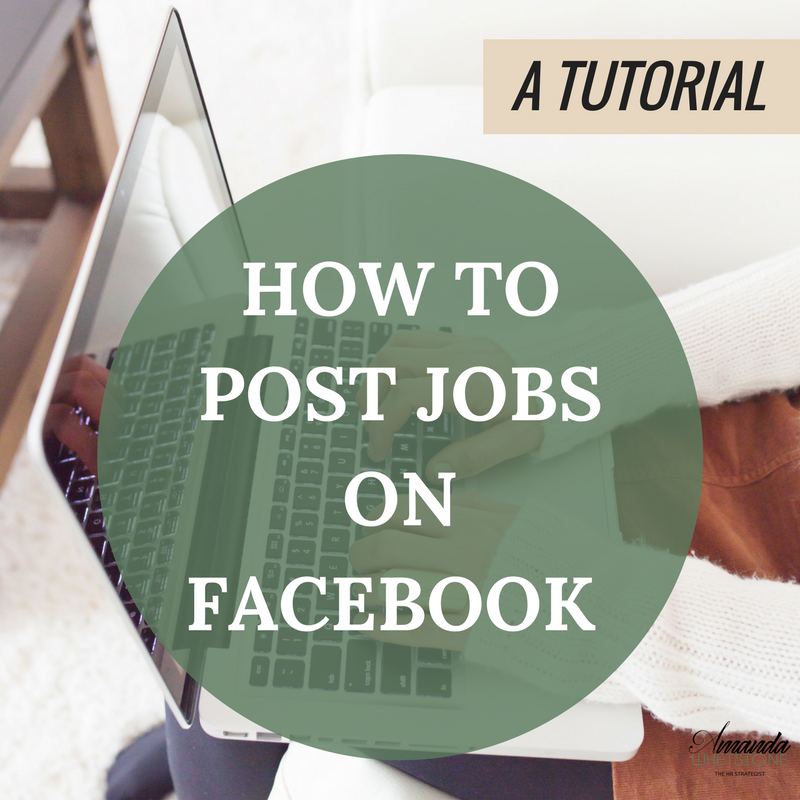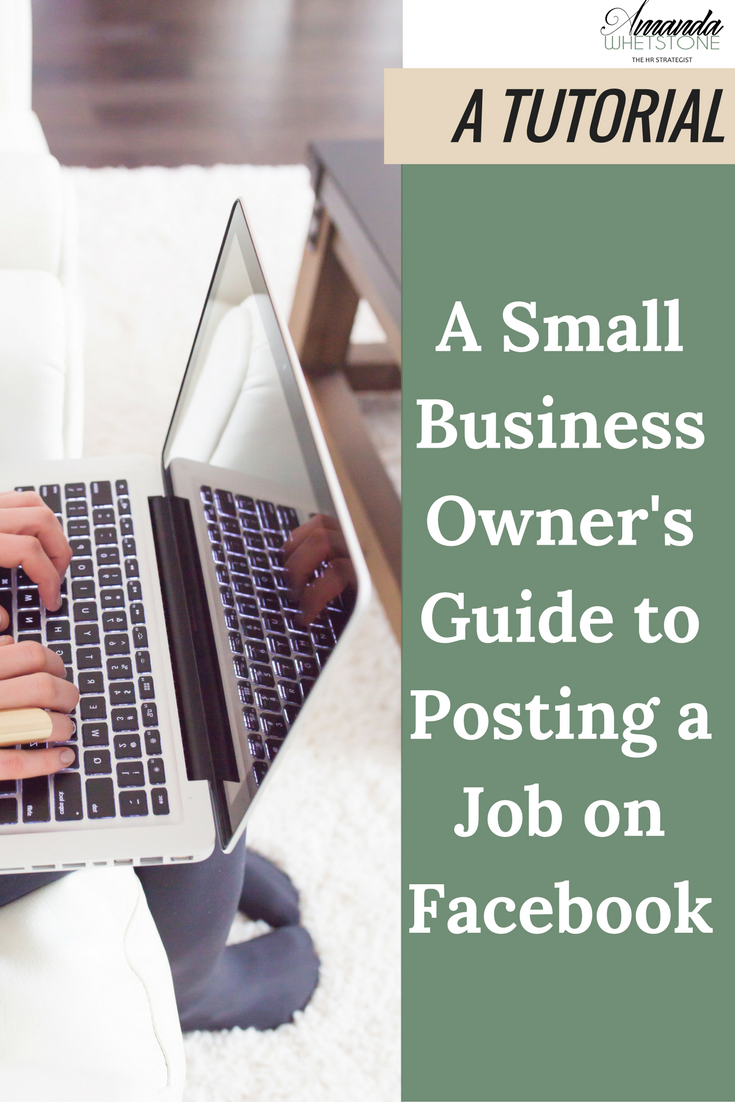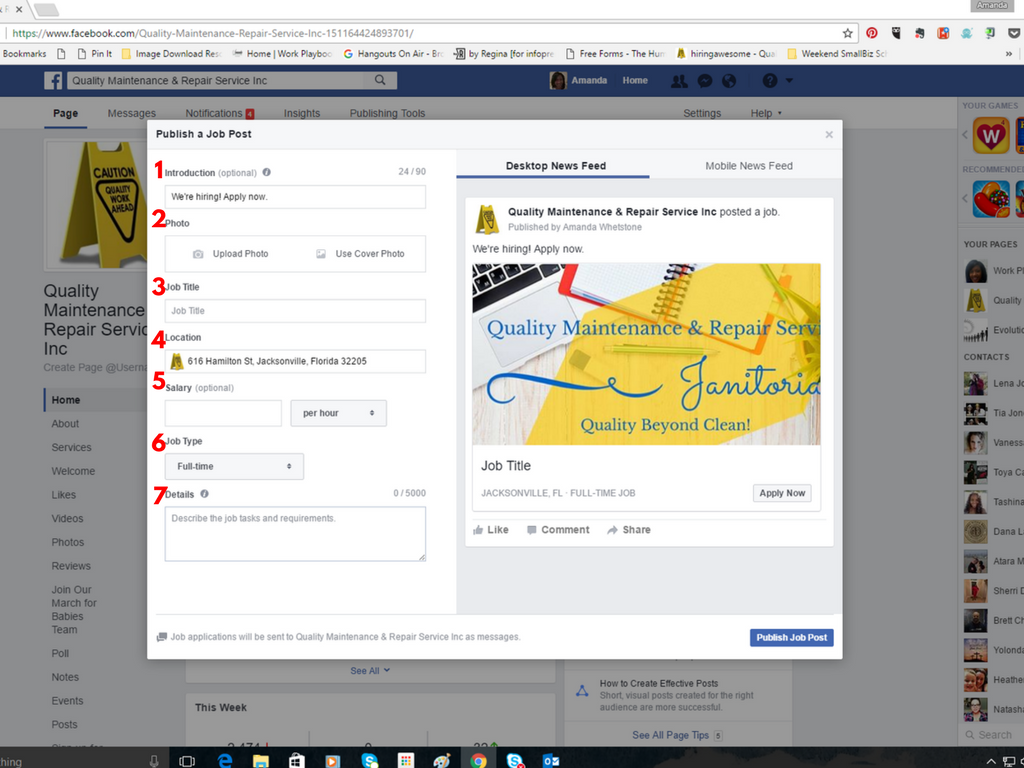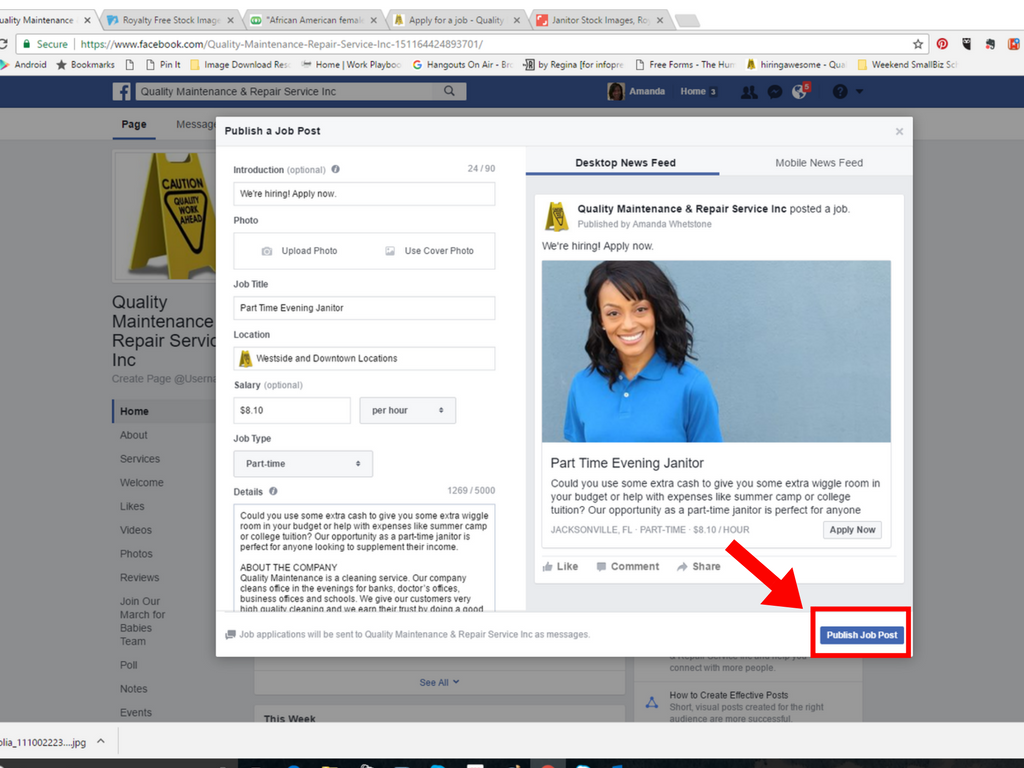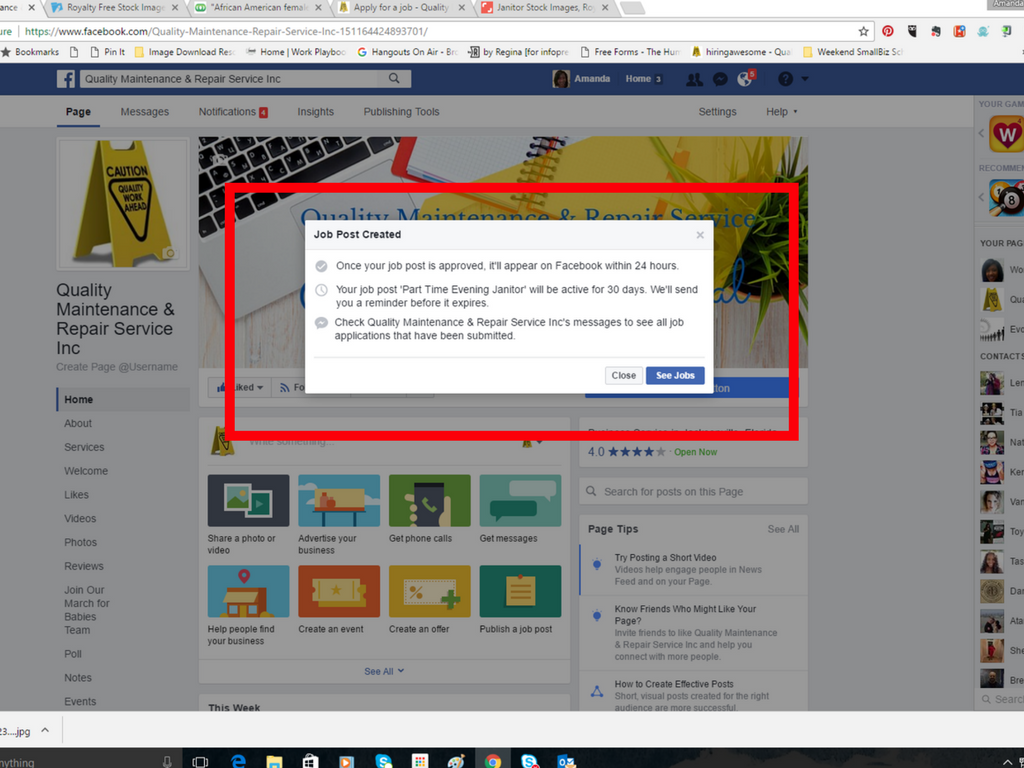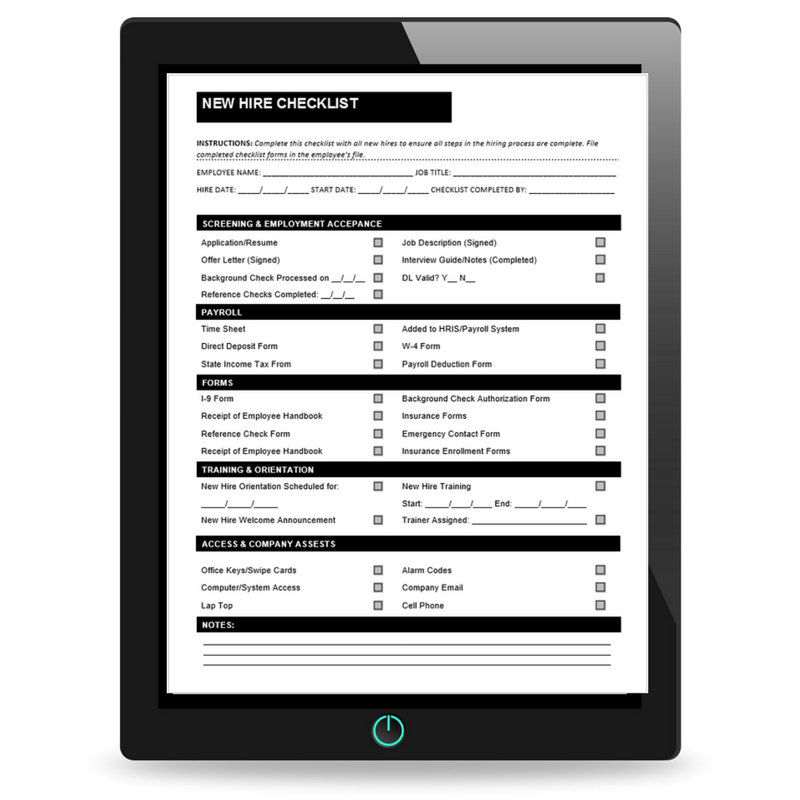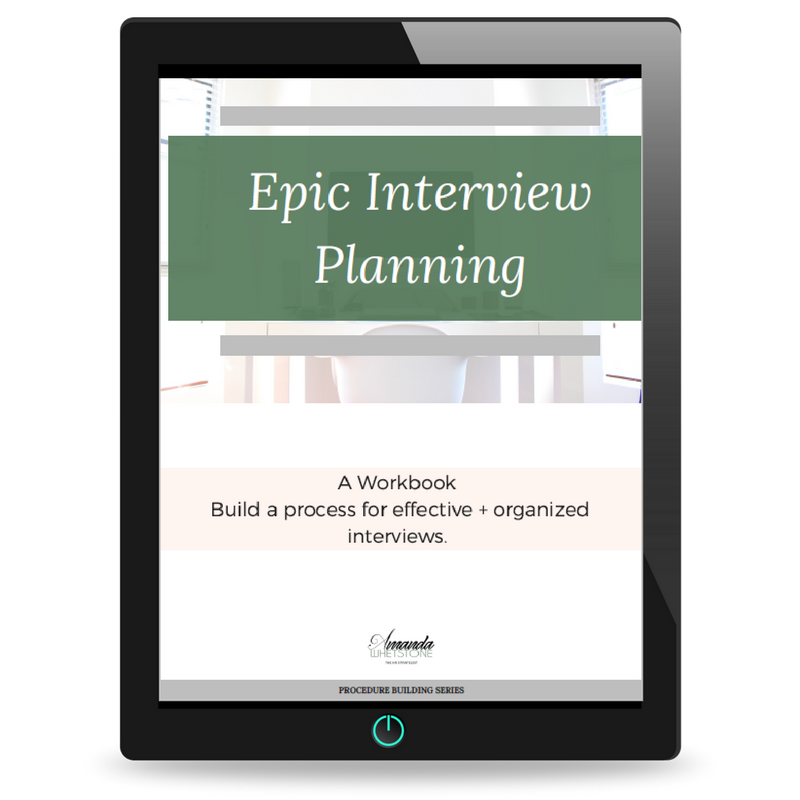|
Your business Facebook page just got more valuable. In addition being a critical marketing and engagement tool for businesses of all sizes, the social media giant is helping you recruit employees too. Chances are pretty good that you've posted available job opportunities on your Facebook business page already. But now Facebook has a tool specifically designed to accept applications where potential applicants spend a huge portion of their time anyway. They can apply for a job without even leaving the Facebook app. This new capability can really help small businesses ramp up their recruiting game. By getting to talent where they are anyway you'll increase exposure of available job opportunities. Plus, posting jobs to Facebook is far more economical than posting to major job boards. With the lovely price tag of free for just posting you can't loose. If you have even a small budget, there is also the opportunity to use demographic information to target your job posting to the people who are most likely to be interested in your job. You can't do that with other major job boards. Don't miss out on the recruiting power potential that Facebook can have for your small business because of technical barriers. Anyone can post a job to Facebook. I created this simple tutorial to guide you through the steps. In this tutorial you'll have free access to:
Are you ready to learn how to use this new tool in your small business? The next section starts the tutorial. You'll find step by step instructions plus screen shots of what you'll see when going through the process. It might be a good idea to print this page or saving as a pin on Pintrest for future reference. Alright let's get started.
STEP ONETo get started go ahead and log into Facebook. After logging in go to your business page. Once you're on your business you'll see quiet a few options for actions that you can take. We're going to select "PUBLISH A JOB POST". STEP TWOAfter clicking on "PUBLISH A JOB POST" you'll see the above screen. Now we can get to work building our job post. The Facebook job post consists of seven parts. Let's review those sections below. Make sure to grab the digital planning worksheet that goes along with this tutorial. For a smoother process fill out the worksheet before hand, then just copy and past into the appropriate fields. OVERVIEW OF FACEBOOK JOB POSTING FIELDS 1. Job Title: This section gives potential applicants an idea of what your post is going to be about. This space is limited to 90 characters. 2. Photo: Facebook gives the option to upload a photo to be displayed in the job post or to simply use the cover photo from your business page. This field cannot be left blank so if you choose to not use a picture then it will default to the cover photo. Make sure to follow the guidelines as it relates to the size of the image. These are the same guidelines for Facebook Ad images. Ideally your image should be 1200 x 628 in size. Also, limit or omit text in your image. Facebook restricts the amount of text that can be present on images. 3. Job Title: This field is mandatory. Including a job title let's readers know what job your company has available. 4. Location: Share where the job is performed. 5. Salary: Share the rate of pay for the position. Options include hourly, a day, week, month and year. 6. Job Type: Let's the applicant know about how many hours a week they will work. Options include full time or part time. 7. Details: This is where you get to tell potential applicants about the job, what they will do, information about your company etc. ****On the digital planning worksheet, in addition to the explanation of each field, I also give you a few tips from my experience in using Facebook posts for recruiting. Make sure to grab your worksheet. It's free. **** STEP THREEOnce you've completed all the fields it's time to get the job post live on your business Facebook page. To do this simply click "PUBLISH JOB POST". After submitting the job posting will be reviewed for content by Facebook staff. STEP FOURYour job post will be reviewed before it is published on your Facebook business page. It can take up to 24 hours for the job post to appear. At this point you can close the dialogue box and return to your business page or you can view other job posts that are live or pending approval. After the job post is live people can apply to the job. Applications will be received through messenger. YOU'RE DONE!Congratulations! You've completed your first Facebook job posting. So what now? In the next post we'll talk about how to review your applications and ideas for managing and engaging with applicants. In the mean time, if you know someone who could use this tutorial, make sure to share it with them. You can do so easily by using the sharing buttons below. Watch the Process in ActionThe video lesson below walks you through the process described above in real time. Take a few minutes to watch it to familiarize yourself with the process. Then give it a try on your own. NEW HIRE CHECKLIST
INTERVIEW PLANNING WORKBOOK
|