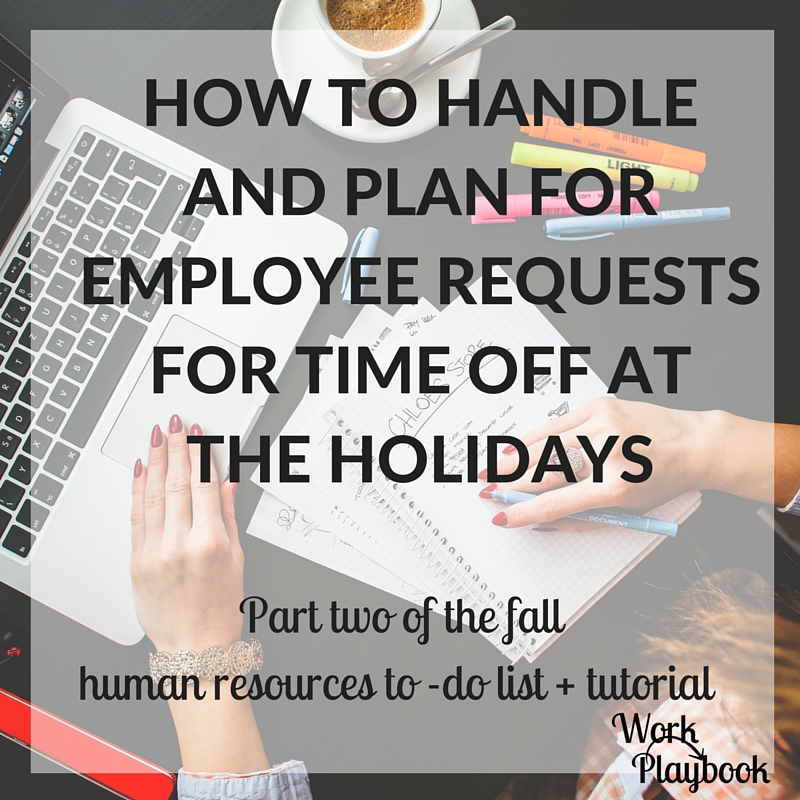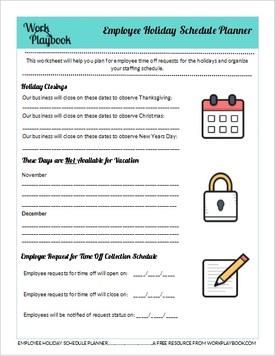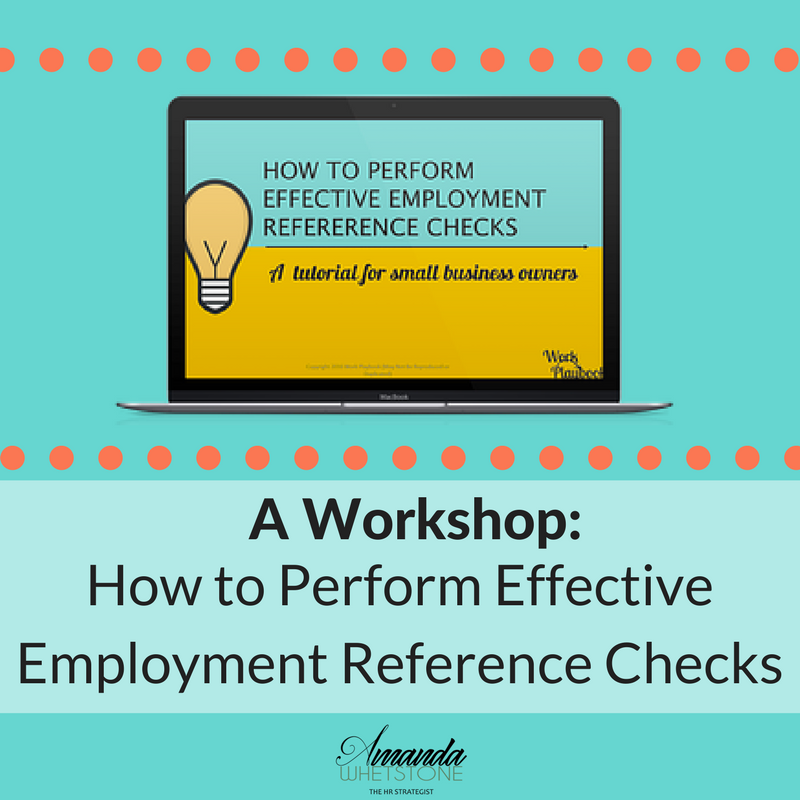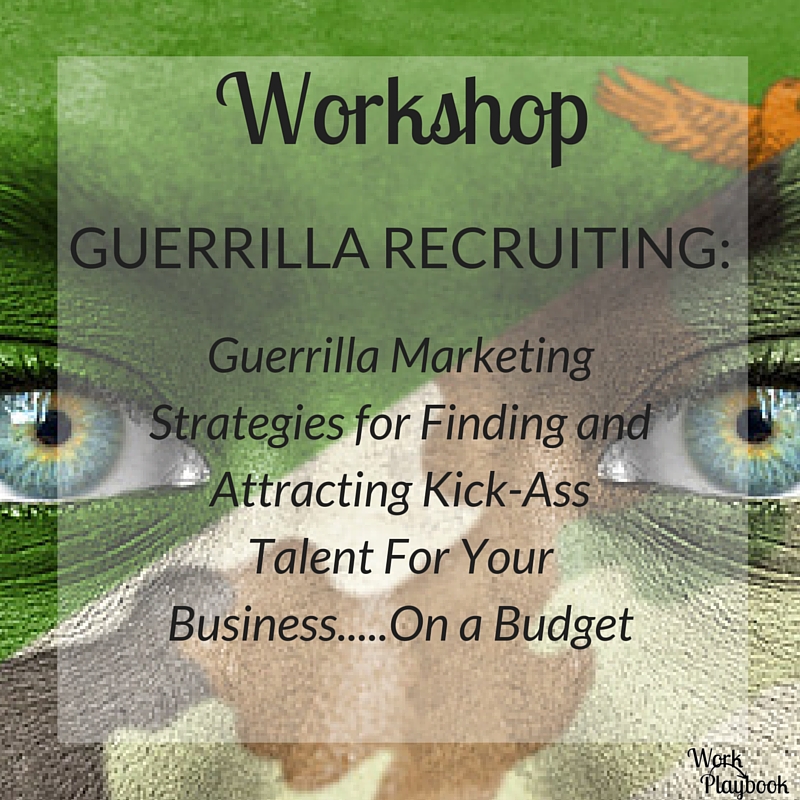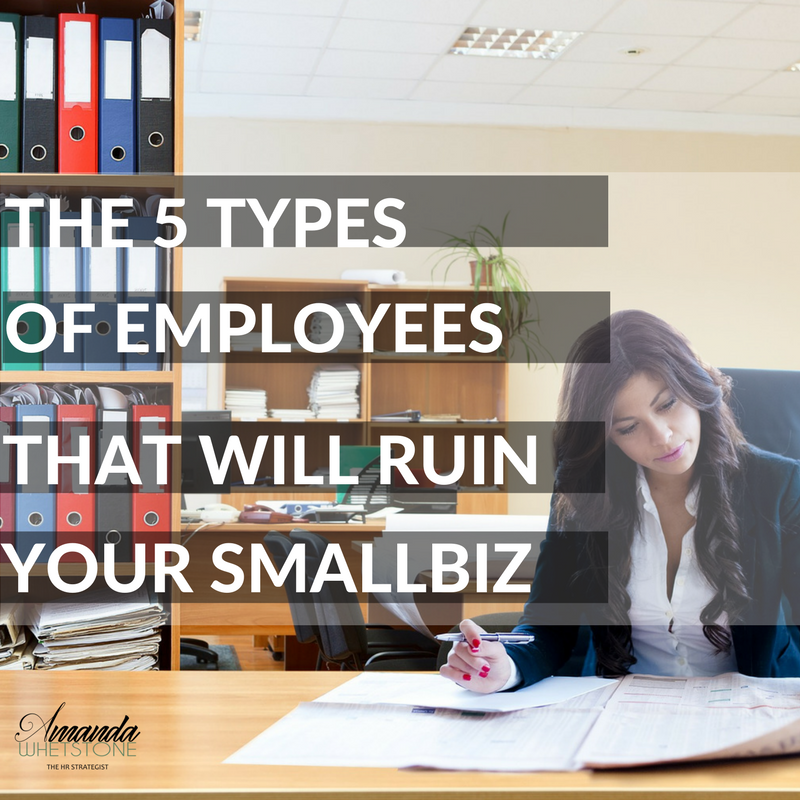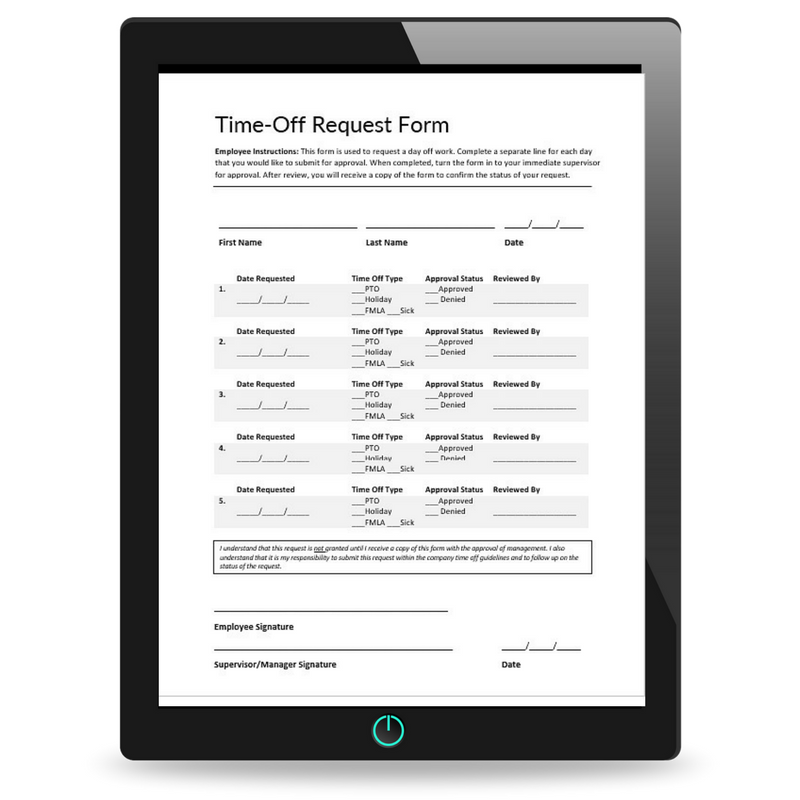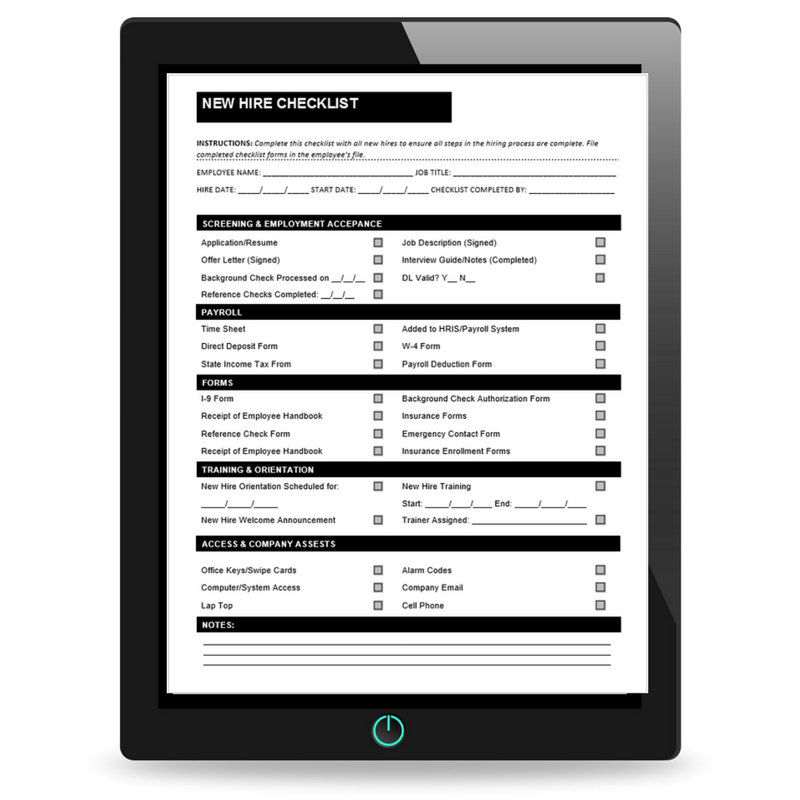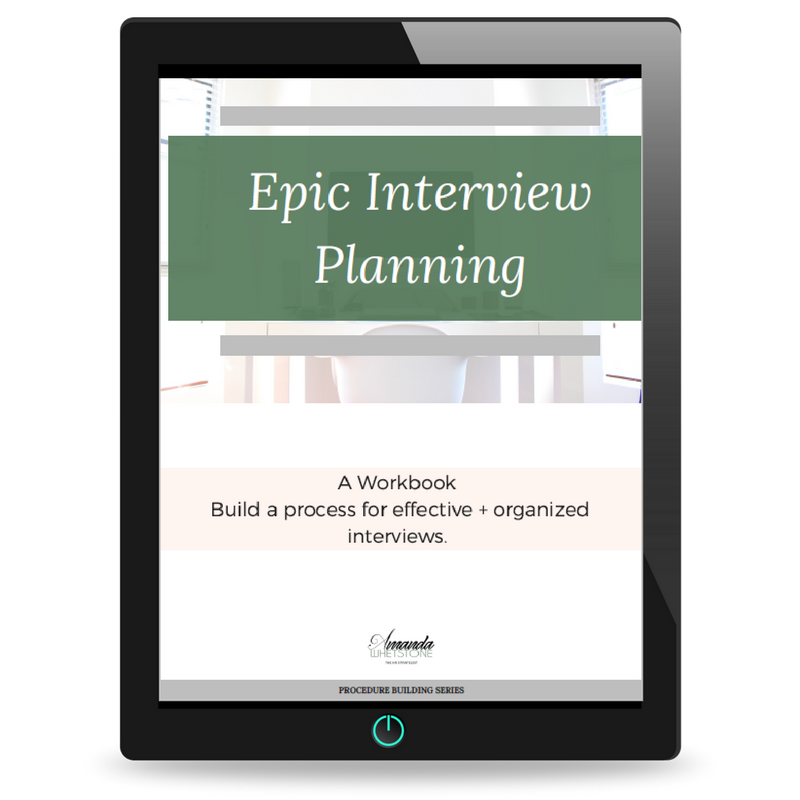|
I don't know what the last quarter of the year is like for your business, but around here it is sheer pandemonium. I mean seriously bananas. We are usually busy with new clients, special projects not to mention my life that goes on outside of work. Whew.... It's a lot. And it's exhausting. And I don't want to think about cooking Thanksgiving dinner right now. Ok breathe. That was for me, but if it helps you....breathe.
I have learned over the years that a little planning goes a long way for preserving my sanity. I've been sharing some of the human resources things that I've learned to take care of now so I can have less chaos this time of year. I hope that you're still with me and have completed your employee information update. If you haven't ( No judgment, but really think about getting it done) or the luck of the internet just landed you on this page, you may be interested in reading [HOW TO EASILY CONDUCT AN EMPLOYEE INFORMATION UPDATE]. When you get there check out all the tools, resources and step-by-step instructions I created to help you out. If you have a second, drop a few words in the comments section and let me know how you're doing with it. It absolutely makes my day to hear from you.
So next up on the October to-do-list is how I plan employee schedules for the holidays. The holidays tend to creep up on me every year. Even though Thanksgiving and Christmas are marked on every single calendar that I own, I'm still shocked to look up and find that we're half way through October. Like yesterday an employee came into my office to put in a vacation request for Thanksgiving. After staring at him blankly, he gently reminded me that Thanksgiving is only 43 days away. Say what? That really let me know that it was time knock this task out pronto.
I'll be honest, this item is really three tasks with some sub-tasks thrown in there too. But since they are dependent upon each other I grouped them as one task. Hey, it has to get done so why not. Ok, now let's get to work on our work for this week. This week we are going to do three things: 1. Determine what our scheduling needs are for November and December 2. Figure out the available days for employee time off requests and how many employees can be approved for those days 3. Get employees to submit their requests for time off for the holidays I put together a worksheet to help you organize. You can grab your copy a little further down in the post. Oh and before we get started, if you know anyone who many be interested in doing this with you, share it with them wherever you do social. Plan Your Employee Schedule for the Holiday Season
Once you are finished, this my friends is your strategic scheduling plan. You will of course want to make sure that this lines up with your payroll budget and aligns with other company policies, but now you have a plan. If your business doesn't fluctuate this time of year or you don't have hourly employees this step should be rather easy for you. In that case your scheduling will not be greatly impacted. You can enter this information into you scheduling system if you use one (even if that scheduling system is an Excel spreadsheet) so when you begin to make your schedule for the upcoming weeks you can simply act on the plan we've made.
Plan Employee Time Off Availability
For example, I may highlight in yellow days that managers can have off and in blue days that office support staff can have off and then green for days that the janitorial staff can request off. If all of your employees perform the same role, or there is no difference in your staffing needs then this distinction won't be needed.
Decide How Many Employees can be Off Each Available Day
Just because a day is available for an employee time off request doesn't mean that every employee can have that day off at the same time. Someone has to run the business. That's why in this step we decide how many employees can be off on each day we have marked as available. This number can and will vary from day to day. Maybe you can have more employees off on a weekday because business is slower, but only one employee can be off on a Saturday because you're slammed on the weekends. Writing this out now will prevent accidentally approving too many employees being given a day off, then stressing to fill a shift. I've so been there. It is the opposite of fun. Learn from my mistakes. Collect Employee Time Off Requests
Employees can submit requests for time off at any time throughout the year. But for the holiday season I place a deadline on receiving those requests. The reason is that my business needs to plan. Your business also needs to plan. By creating a deadline for employees to submit their requests, you have more time to do this. Your employees will also have plenty of time to schedule their lives outside of work as well. When you communicate with your employees about the request period, it is a smart idea to let them know a few things. The first thing is that not all requests will be approved. The second thing is that the request is not approved until they receive a confirmation of the status. This is helpful so that employees will not make plans for days that may be declined.
To accomplish this in a timely and painless manner here are few steps to follow:
After the time off requests are received, you can approve or decline the request based on the plan you created earlier. If you use the employee request for time off form on our website, there are options available to approve or decline requests. This makes it super easy to make your decision. Then just make a copy of the form to give to the employee as confirmation of their time off request status. Update Your Master Holiday Schedule All the hard work is done. Go you! If you didn't update the schedule while approving the time off requests, you can do that now. So not only will do you no longer have to deal with trying to accommodate employee time off requests during the busiest time of year, you are also officially done with scheduling for two months.
And there you have it. All the steps that you need to easily manage employee time off requests. One last thing, if you know of an entrepreneur or manager who would declare you their best friend forever for helping them get a handle on holiday scheduling go ahead and share this post with them on social. And of course, you'll get epic points in my book too!
0 Comments
Leave a Reply. |
On SocialLATEST WORKSHOPSmust reads!HELPFUL RESOURCESTIME OFF REQUEST FORM
NEW HIRE CHECKLIST
INTERVIEW PLANNING WORKBOOK
|