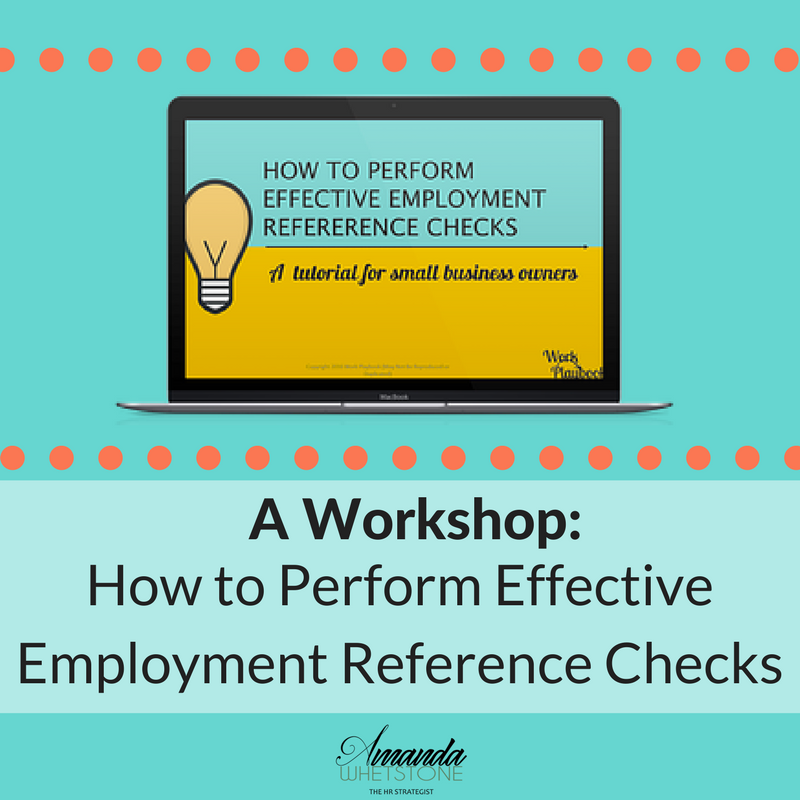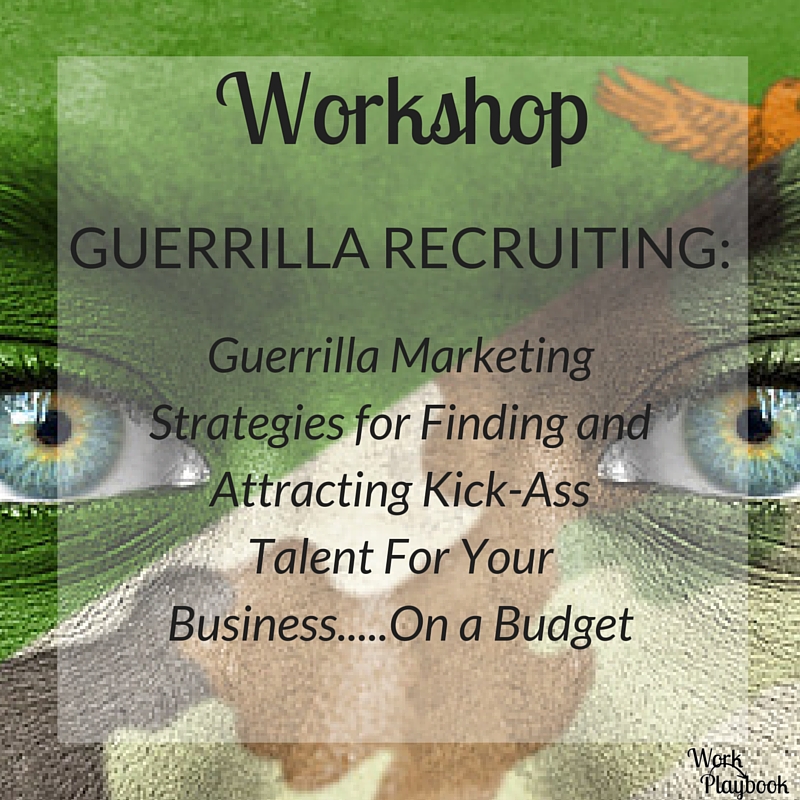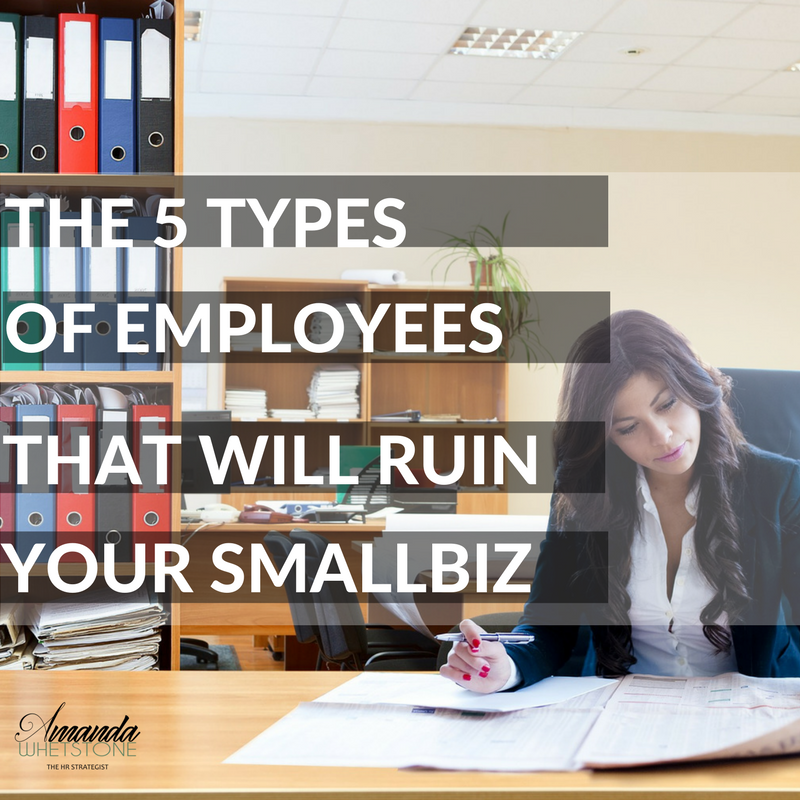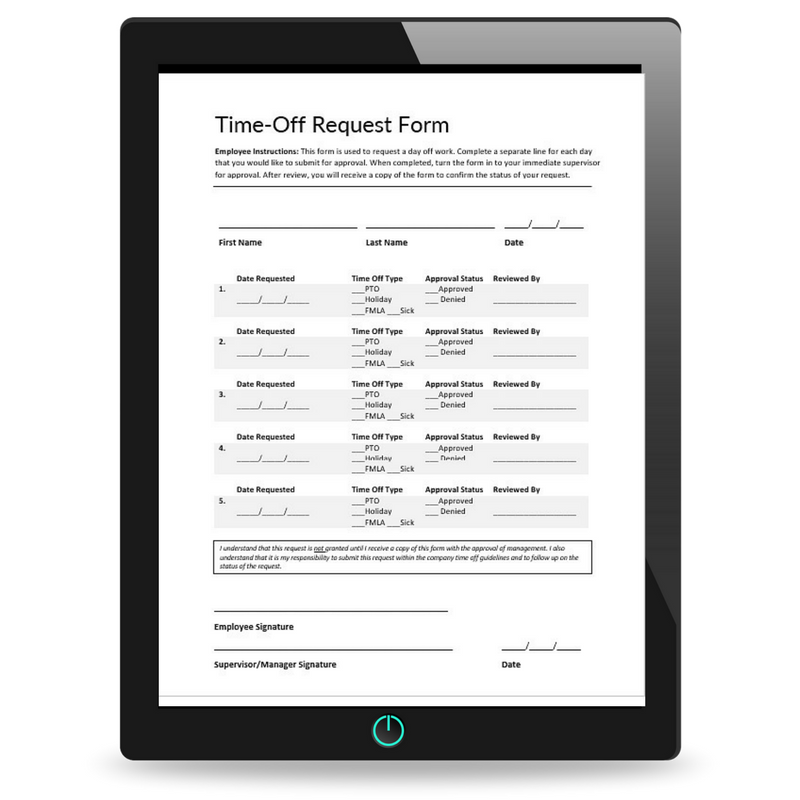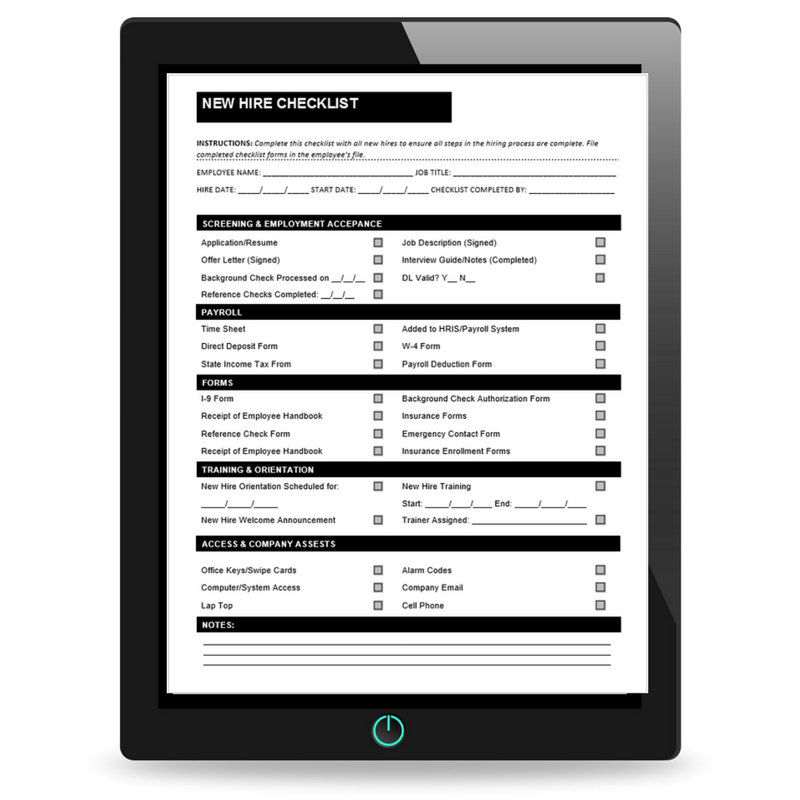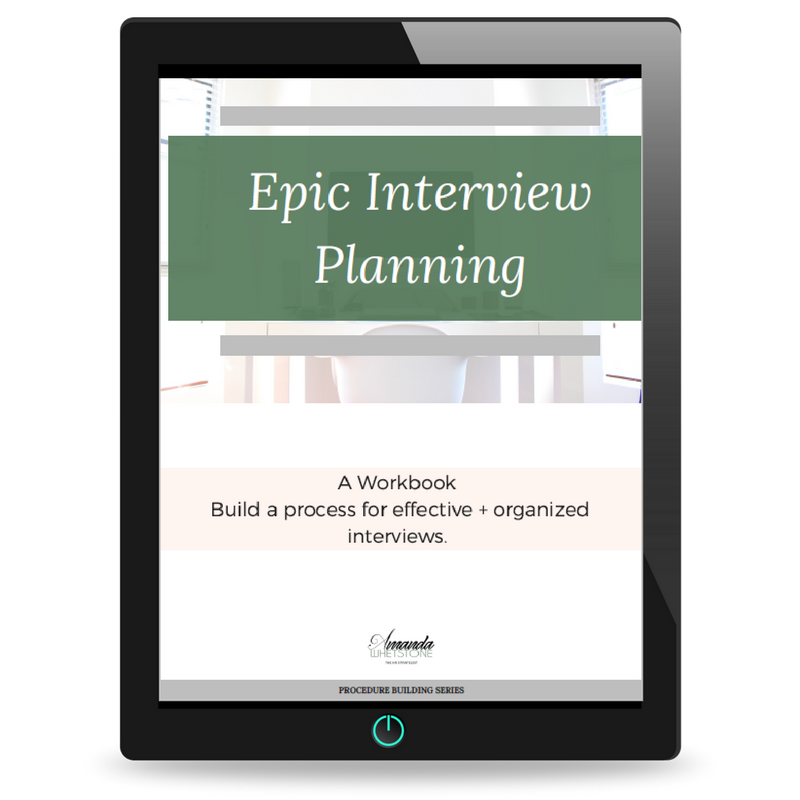1. Create job procedure manuals for all the positions in your business.
Writing a job procedures manual may sound intimidating, but once it is done you will reap the benefits for a really long time. Read more about why having procedures is important and a nifty tutorial on how to create them here.
2. Set up a Box, Google Drive or Evernote account to manage business documents.
Really, how much time do you and your employees spend looking for the latest documents? So much time can be wasted when documents everyone uses aren't centralized so everyone has the latest everything. Centralizing forms prevents the use of old forms, or documents that everyone needs being trapped on someone's computer. Using a service like Box, Google Drive or Evernote to store files means that everyone on your team has access to all the latest forms, marketing collateral, logos, and other digital materials.
3. Create a master office supply inventory list.
Creating a master inventory list will serve a few purposes.
4. Create email templates for information that is frequently requested
Do you find yourself sending the same emails over and over? Things like emails to candidates, technical support to clients, or requests for information can easily be set up as email templates. Setting up a template is easy to do in Outlook and GMAIL.
How to do it in Outlook
In Outlook these are called "templates". You can read step-by-step instructions on how to set up templates in Outlook byclicking here. You'll go directly to the Office website. While you're there, go ahead and read the instructions for sending an email message based on a template. That way you will know how to use the template after you set it up.
If you're more of a visual learner, check out this video that walks through the steps of setting this feature up in Outlook.
How to do it in GMAIL
In GMAIL these are called CANNED responses. Within a few clicks you can set them up. You can read step-by step instructions with pictures by clicking here. Or you can watch this super helpful video. The video shows how to set up the CANNED responses and also how to use them later.
5. Look for things you can automate and automate it.
Think about the things you do on a repetitive basis. Do you send an email to a new prospect when they complete a web form? Does your sales team do a series of follow up activities for new prospects? Are you generating the same reports every week? Automating these tasks or at least their set up will save you time and increase the odds that they actually get done. For example, your CRM (Customer Relationship Management Systems have a feature called "Macros". Macros are a great tool for automatic repetitive tasks. Research the systems that you already use for automation opportunities and take advantage of those features.
6. Create workflows for your business.
Wouldn't it be great if everyone in your business knew the correct order of how tasks should be performed? I hear you, it sure would. Workflows give the order to the basic operations of your business. Workflows simply give a big picture overview of the steps involved for processes like processing a new employee and the order that they need to be completed in. You can even turn those workflows into useful and nifty checklists for your employees to use whenever they are starting the process. (Think new hire checklist or new client startup checklist.)
7. Set up contact groups in your phone for employees, clients and vendors. (Encourage your managers to do the same.)
Ahh the lovely feeling of needing to reach an employee when you're out of the office only to realize that you don't have their phone number. The quick solution to this problem is to make sure that all of your employees' contact information is stored in your smart phone. Taking a few minutes to add your clients, vendors and employees to your contact list means that you will be able to contact the people you need wherever your are. Also making separate contact groups for employees, clients and vendors means that they are easily searchable and keeps those contacts from getting lost in your personal contacts. While you're at it, completely fill in the contact profile to include office, home, email, address and cell phone.
8. Develop a filing system.
Papers can easily take over your office. Not being able to find a document you need....not good. Creating a filing system to handle papers will make it easier to find what you're looking for and prevent important documents from getting lost. Here's a blog post about setting up employee files to help you with that filing system.
9. Plan out your year in advance.
Grab a sheet of paper or open a Doc and write out a list of all the events you would like to take place during your year. Some ideas include client appreciation events, employee recognition, sales promotions, charity events (that charity walk you've been wanting your company to participate in for years) and business meetings. Then get a calendar and transfer all those to events to the month that you want them to happen. Now you have a laid out event calendar that you can plan for a promote effectively.
10. Organize your digital stuff.
Get your digital house in order people. Purge files that you no longer need (Check your download folder much? Yikes!) With all the stuff you actually need, create folders for the that make sense so you can easily find what you're looking for. Eliminate lone files, every document, needs a folder.
11. Use a team calendar.
Organize your team with a shared calendar. Its a great tool to know who is doing what and where. Google calendar is a good free option. Teamup is another option that has both paid and free choices.
12. Develop your next leader.
Take a good look at your employees. Is there anyone who shows promise to take on a leadership role? Begin to mentor that employee and develop their talent. Teach them the business and what you know. Even if you don't have an immediate need for a manager level employee, having one ready to jump into that role will make your life super easier.
13. Create form-letters for frequently used letters.
Type up form letters for letters that you send all the time. You'll save lots of time instead of recreating the wheel all the time. For informal communications like training notices, these can even be fill in the blank. Just print out a stack and write in the information you need. You can also check out a selection of forms hereto build your human resources form library. Just download and print.
There you have it friends, thirteen things you can do right now to make your business more efficient. It may be a good idea to print a copy of this post or Pin it, so that it can be easily found when you have some down time. Oh, one quick favor: Share these ideas with other business owners you know so they can discover some new ways to help their day-to-day business operations run smoothly as well. Thanks a bunch!!
5 Comments
Although I don't have any employees yet this info has me thinking about how I can create a system that keeps track of what I do in my business on a daily basis. I believe there will come a time when I need an assistant and have employees that I need to assign tasks to . Having a manual already in place will make things a lot easier. It's like having a blue print for future plans!
Reply
Amanda Whetstone
10/6/2015 10:08:52 am
Hey Dana! So glad you found the post helpful! It is awesome that you are planning to document your processes even before hiring an employee. Having a procedure manual already in place will make training a new employee all the easier. You're so ahead of the game. If I can help you through the process give me a shout.
Reply
Leave a Reply. |
On SocialLATEST WORKSHOPSmust reads!HELPFUL RESOURCESTIME OFF REQUEST FORM
NEW HIRE CHECKLIST
INTERVIEW PLANNING WORKBOOK
|